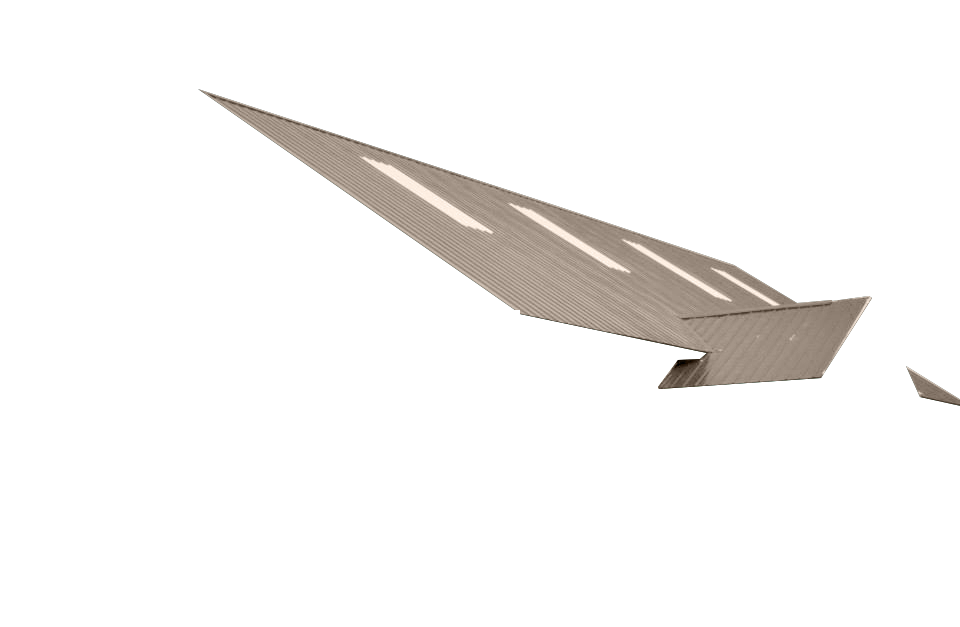Bring Your Project to Life With the Color Visualizer Tool
Color Visualizer Tool for Metal Roofing, Metal Siding, and Post-Frame Buildings
Mansea Metal's metal post-frame buildings are visually appealing and built to last, ensuring that your investment will provide lasting value. They're perfect for a wide range of applications, including agricultural, commercial, and residential purposes.
You can customize the roof, siding, trim, and wainscoting for everything from residential homes to office buildings and storage facilities. Such flexibility allows you to achieve cohesion between new and existing structures or to explore fresh, dynamic visuals with a broad spectrum of color options. Whether you aim for a seamless blend with the surroundings or a striking stand-out building, the choice is entirely up to you.
Request a free quote on your project to explore the possibilities!
How to use the color visualizer tool:
- Scroll to the bottom of this page and select the photo you want to alter.
- Choose what area of the building (i.e. roof, siding, trim, & wainscoting) you would like to change
- Select from various color options on the top
- Design the color scheme for your home or post-frame building
Select Your Color Choice